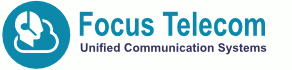The Interactive Voice Response (IVR) functionality can make customer call handling much faster. But if poorly designed, it can cause no end of dissatisfaction and bad emotions. ¾ customers point to an IVR as the source of bad service experience.
So how can you build an IVR that won’t make most of your customers mad at you?
Here are five quick tips:
1. The IVR menu must be short and simple
Grinding through a long and badly planned menu quickly makes anyone lose patience.
Start with the voice prompts themselves – the human mind has a limited memory capacity, so restrict the number of important information pieces to seven at most. Like so:
“Welcome to XYZ (1st info piece). Press (2nd info piece) one (3rd) to call Sales (4th) or two (5th) to call Support (6th).”
To make remembering even easier, the prompts and menu options should not exceed 8 seconds.
When designing the IVR menu, stick to the 2×4 principle, meaning no more than two levels with four options on each. Put the self-service options and those most frequently picked at the beginning.
And avoid trying to automate complex scenarios with the IVR. Leave them to your agents.
2. Personalize the IVR
Treat your returning customers like your most prized treasures – when you make them feel valued, they will keep coming back. That’s how you’ll build their loyalty.
Create a separate menu for your current customers. When your systems identifies them – using their phone number or by asking for a PIN – it will route them directly to a dedicated agent or an IVR purpose-built for return customers.
3. The IVR must be easy to configure
A portion of IVR problems originate from the IVR system itself. As an 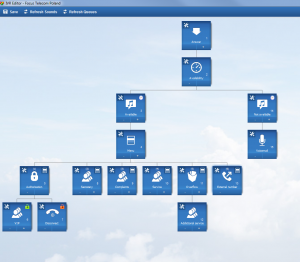 example, it may not have the options you need, its setup may be counter-intuitive, or the settings can be well hidden and so difficult to use.
example, it may not have the options you need, its setup may be counter-intuitive, or the settings can be well hidden and so difficult to use.
Always review an IVR thoroughly before you decide to deploy it. Are admin options are available through a web-based app? Are all settings clear and easy to understand? Always request a trial period when considering a purchase.
4. Monitor customer behavior in the IVR
Monitoring and analyzing customer behavior let you improve the IVR. Look for places they hang up – this can indicate problems or unclear instructions. Also, measure the number of callers using the respective IVR paths. Use this information to redesign them or when building other IVRs in the future.
5. The IVR must correspond to customer needs
Simply put – plan and build the IVR with the customer, not yourself, in mind. If most customers call you asking for their billing information, the first option in the first menu should let them check their billing information.
6. IVR – always put a living person at the end
A bonus tip to round things up: always leave the option to connect to a living agent. Nobody likes being left alone in a never-ending loop of automatic prompts. Especially your customers.
The IVR by Focus Telecom is a simple to set up, fully configurable voice menu system, with caller identification functionality, user behavior analysis, and separate paths for returning customers. To learn more, click here.
Sources:
http://www.softwareadvice.com/
www.callcentrehelper.com
getvoip.com
www.spoken.com