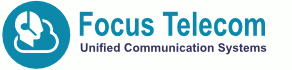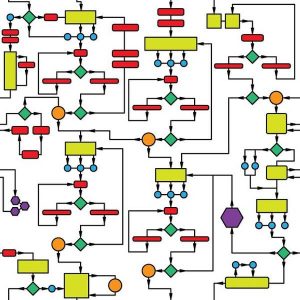Customer communication is a complex process, going through huge amounts of data. To improve customer support speed and comfort, lower the number of mistakes, and standardize processes, consider using automation rules.
Automation is much more than just error-proofing. If you invest some of your time into its setup, it will offer benefits at multiple levels.
A system managing business communication – such as Focus Contact Center with the Focus Desk module – gives you the tools to automate any company operations.
Here are four ways to use such tools.
1. Macros
This is something that will earn you the gratitude of your agents.
When they receive a ticket, they set the contact source, status, type, priority, SLA level… type the response.
Click, click, click, click… repetitive, routine tasks.
What if your agents handle hundreds of tickets every day? How much time do they lose clicking the fields, how many mistakes do they make?
Macros help. A macro is a defined series of actions initialized by one click.
Here’s how it works:
You create the macro – such as „Complaint – phone”.
Then you add the actions: set source – phone, set status – received, set type – complaint, set priority-high, set SLA – 1, insert response template – Complaint Response. And so on.
When a customer calls with a complaint, the agent selects the „Complaint – phone” macro, and the system auto-fills all defined fields.
You can create as many macros as you like, for all your typical tickets.
The benefits?
– Your customer support gets faster,
– the agents save time, and
– can direct their attention to more demanding tickets.
2. SLA Escalations
The Service Level Agreement – SLA – defines the principal rules for services provided to the customer. It usually includes the time frame and exact way in which complaints are handled.
Do you remember the example from the previous post?
The VIP customer had an SLA rule guaranteeing him a response in 15 minutes. No wonder that he got upset after waiting one hour.
This is where the automation comes in.
If the system logs a ticket from a Very Important Customer, it automatically sets the required action, and starts a countdown.
When the time is up and nothing has happened, the software notifies the manager, e.g. by text or email.
If there is no action after that, it sounds the general alarm.
Without hesitation, at any time – it’s the proverbial machine. It doesn’t think twice or hope nobody notices.
This protects the company from breaching the SLA and the resulting
– penalties,
– customer loss,
– damage to reputation.
3. Ticket Routing
Let’s look again at the example from the previous post. The VIP customer talked to an agent he should never have talked to.
A modern system – such as Focus Desk – recognizes customers by their phone numbers. And, with automation rules in place, it can route their calls to the relevant person or department.
When the communication is by email, if it detects the word „complaint” in the subject line, it forwards it to the complaint-handling department.
And if the ticket comes from your online product inquiry form? It will get routed directly to your sales.
Customers can phone you and send an e-mail at the same time. The system forwards both the call and the message to the same agent, and integrates them into one ticket.
So, when using automated routing you can expect
– faster customer service
– improved customer contact quality
– easier communication management.
4. Service Scenarios
Look at this:
This is how the complaint-handling procedure for VIP customers may look like.
Dozens of actions, dependent on other actions, dependent on several contract clauses, influenced by decisions of half a dozen managers.
Are you sure every one of your 20 agents follows the procedures? Without mistakes? Without losing time wondering what to do?
The system, on the other hand, never weighs consequences, never breaks concentration, and won’t forget a key stage of the procedure.
Once programmed, it’ll always do exactly what it should.
That is why complex tasks benefit from being automated into service scenarios.
As the situation unfolds, the system will initiate the rules one after the other.
This will help you
– streamline your customer service operations
– improve agent comfort and efficiency
– reduce the number of errors.
Organizational Culture
Putting it all into a broader perspective, by automating routine tasks, standardizing responses, building service scenarios – you ensure consistency, a crucial component of organizational culture.
And, according to Professor James L. Heskett from Harvard Business School, effective culture can account for 20-30 percent of the differential in corporate performance when compared with “culturally unremarkable” competitors.