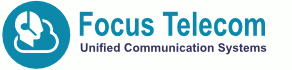Multilingual customer service seems a standard today – more and more businesses want to go global and offer their products to customers from all continents. What tools can help in international customer support?
One of the main problems we hear about from our customers is the lack of tools that help them go global. The telephone is not a problem. It’s the text channels – e-mail, chat, text message – that cause trouble. What is missing is a reliable tool to recognize, record, and use the language preferences of the customer.
Internationalization – multilingual multiple channels
If you want to provide customer service or do sales in multiple languages, you need to be multilingual in all channels you use, including the text channels. Modern customers take multi- and omni-channel communication for granted.
If, say, you do telesales to the international customer using the phone only, you cut yourself off from all the benefits of a combined channel approach – e-mailings, text reminders, or proactive chat. The customer gets upset if they only can contact service by phone. And they prefer e-mails.
Internationalization – multilingual text channels
Let’s have a look at system limitations. On the one hand, modern communication management platforms offer lots of automation options, automatic responses, or scripts used by agents when contacting customers.
On the other, the options are useless if you have them in your language, not the customer’s.
Even if you employ a foreign native speaker, they need to write all messages manually. So won’t use all the time-saving and error-preventing automatic rules or auto-responses.
This is where you use internationalization.
Internationalization – proactively multilingual
Its main benefit is assigning the service language to every customer in your database. This immediately notifies the customer service agent how to communicate.
Imagine a situation like this:
You get a message from a French customer who’s not in your database. By using geolocation services, the system immediately detects that the message was sent from France. So it sets the communication language to French and sends the customer a pre-defined receipt confirmation in French.
Then it routes the message to a French-speaking agent. And automatically sets the service language on the customer card to French.
But what if the customer has geolocation services turned off? The system then determines the language based on the web browser or e-mail software settings.
Internationalization – flexibly multilingual
Language detection is the first step. Looking for a multi-language customer service tool, investigate the customization options available.
With internationalization you should be able to define any and all text messages in the target language. Auto-responses, prompts, scripts – all text communication should automatically adapt to the customer based on their preferred language.
You define the actual texts – either you translate them directly, or adjust the tone and style to the recipient’s culture. You’ll probably communicate differently with the Germans and differently with the Japanese.
Now imagine that you got a sales campaign in Iceland. You shouldn’t do it in English, but you won’t have Icelandic in a standard language pack.
In cases like these the system should give you the option of defining your own language. So that besides the standard German, English, or Russian, you can have full communication in the language your customers prefer. This will allow you a foothold even in the most exotic markets.
Internationalization – round-up
Let’s sum up – businesses want to go international with their goods and services. What they need is a tool that allows them to communicate with the customers in any language.
The need and market drive for internationalized services is there. And as for the tools – don’t worry, we have them for you.
Check out Focus Contact Center, the multi-channel communication platform with advanced internationalization functionalities, with custom language definition and text channel integration.