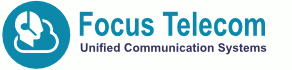Chaos, people outshouting one another or falling asleep, sidetracking… Apply the eight golden rules for virtual meetings to avoid the risk of an unsuccessful teleconference. The participants will be grateful for that.
If you have already read our post on how to arrange a teleconference, you know how to prepare a perfect group meeting over the telephone. Now we present the rules that guarantee an effective teleconference, if you respect them.
1. Timing
- Start on time, do not wait for latecomers. If you do, being late for teleconferences will become a habit in your company.
- Keep track of time during every stage of the meeting. Stick to the agenda and close on time.
2. Notes
Designate someone to take notes during the meeting. If you run the meeting, you cannot take the minutes.
3. Start
- Checking attendance. If the participants of the meeting have not met before, make the introductions or encourage them to introduce themselves.
- Greeting – be enthusiastic – you set the tone for the participants.
- Objective and agenda – while you communicated them in the invitations, you need to remind here why you meet and what items you are going to discuss, one by one. If any issues for discussion that have not been included on the agenda are raised early in the meeting, leave them for the end.
- Ground rules – explain the communication rules: speaking briefly, introducing yourself each time before you speak, taking breaks to receive feedback from others, speaking clearly and without haste.
4. Re-energising teleconference participants
- Silent participants – watch out for participants who do not contribute for too long and encourage them using questions. These do not have to be really sophisticated. For someone who has slipped into a reverie, even a simple “Do you like the idea, Michael?” could wake the person up and motivate them to be more active.
- Summarising – after discussing each agenda item ask each participant individually if they have any questions or observations. You can even ask them about the most important thing they have heard.
5. Handling over-excited participants
Do not be afraid of using the mute function (provided that you warn the participant) and of controlling the floor. Participants will appreciate value time more than they would appreciate your gentleness.
6. Breaks
During longer meetings, take 5 to 10 minute breaks every one or one and a half hour, as a minimum. Even if no one wants a cup of coffee or needs to go to the restroom, breaks will help refresh your minds.
7. Effective communication without vision
- Your enthusiasm – use high-energy voice when holding the meeting. The participants cannot see one another, neither can they see any visuals. The facilitator’s tone of voice is the key to meeting dynamics.
- identifying yourself each time before you speak – even if all participants know one another. Your voice sounds different over the telephone than it does during face-to-face interactions.
- addressing questions – specify who you are asking upon each question. Likewise, whenever you give a comment, clearly identify to whom it is addressed – this helps avoid confusion when people cannot see their interlocutors and increases the likelihood of getting a response.
- introducing people who join the meeting – introduce those who join in the middle of the meeting. For example, while no one is speaking, you can say “Sofia Fishbourne, our head accountant, has just joined our conversation. Let’s move on”.
- demonstrating emotions – such gestures as eye rolling or lowering your head cannot be seen during the telephone conversation.
8. Close:
- mention all discussed issues briefly,
- recall decisions on next steps,
- thank for the meeting,
- tell participants to hang up,
- send an email with a summary of the conclusions of the meeting.
Successful teleconferences help save time, money and efforts associated with business travel. Do you use the full potential of this tool? Contact with us!